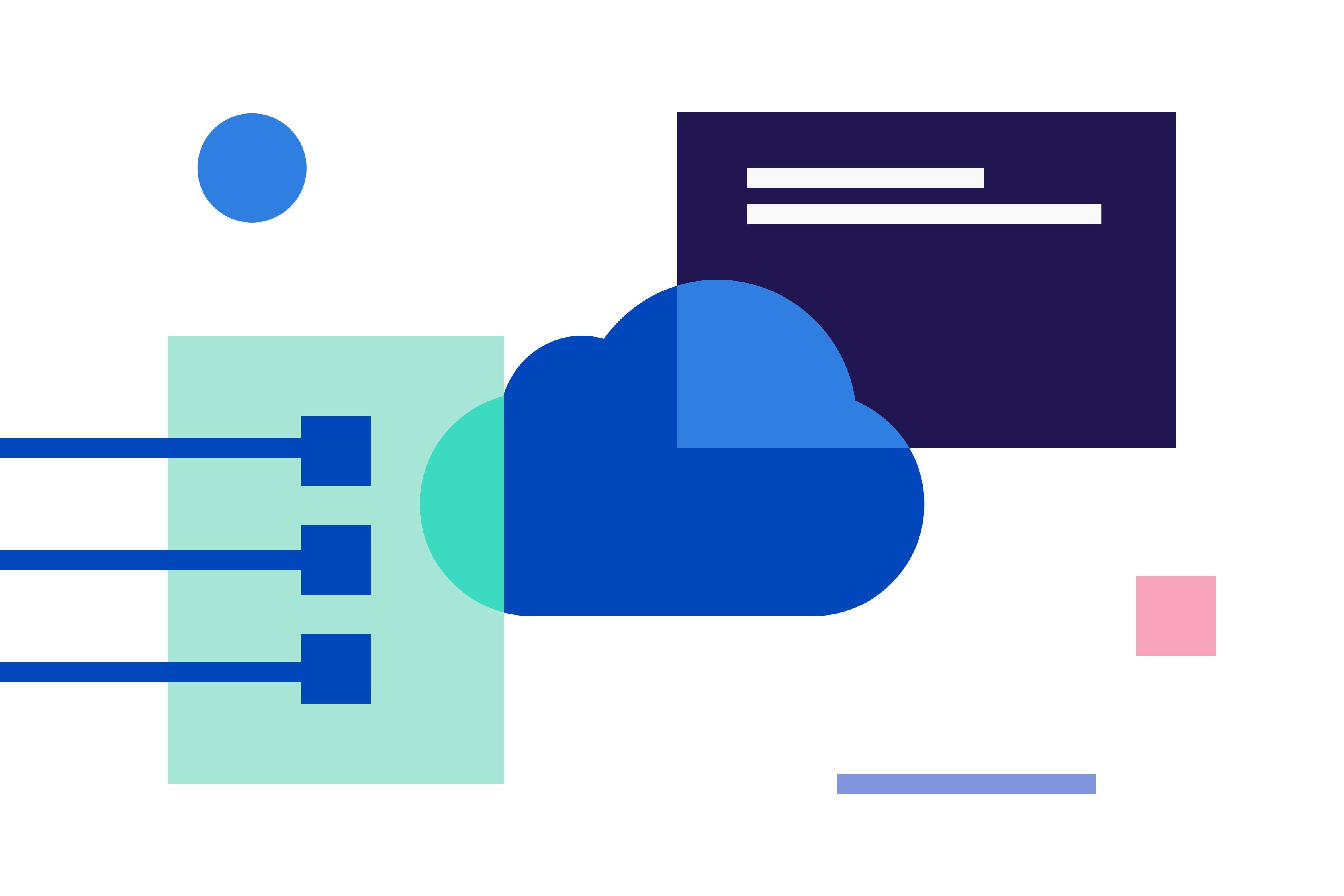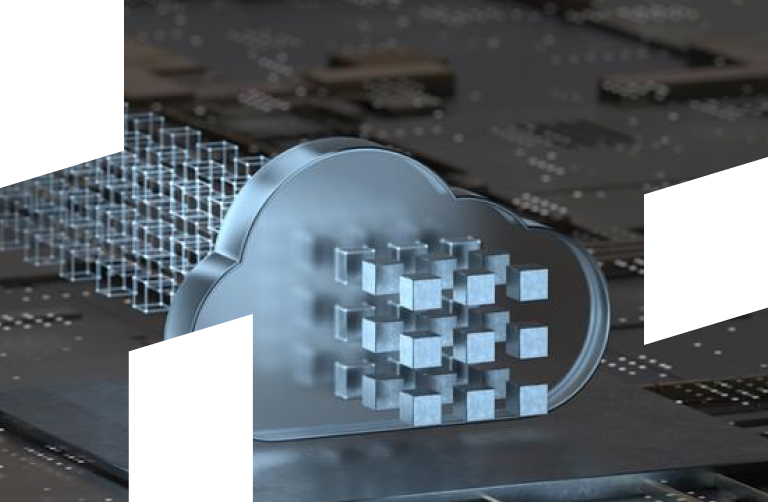A Comprehensive Guide to GitHub Copilot: What It Is and How to Use It
A Comprehensive Guide to GitHub Copilot: What It Is and How to Use It
GitHub Copilot is an AI-powered code completion tool that is generating buzz in the programming world. It is built on top of the OpenAI Codex, an extensive language model developed using code from various programming languages, frameworks, and libraries. Based on natural language descriptions, GitHub Copilot generates code recommendations and completes code snippets.
GitHub Copilot is essentially a plugin for the Visual Studio Code IDE (Integrated Development Environment) that promise of revolutionizing developers’ code writing. It has gained attention for its ability to understand natural language and provide seamless integration with Integrated Development Environments (IDEs). This tool is designed to enhance productivity and accuracy by suggesting code in real-time as developers write their code.
In this blog post, we’ll explore what GitHub Copilot is, how it works, and how helpful it really is. We’ll also compare it to other popular code completion tools and examine its strengths and limitations. Additionally, we’ll look at a research study that quantifies the impact of GitHub Copilot on developer productivity and happiness. Finally, we’ll discuss the potential impact of GitHub Copilot on the developer community and the wider tech industry. By the end of this blog post, you’ll understand what GitHub Copilot is and what it can do for your development workflow.
What Is GitHub Copilot and How Does It Work?
GitHub Copilot is an AI-based code completion tool developed by GitHub and OpenAI, released in June 2021. It uses machine learning to suggest code in real-time by analyzing code context, including natural language input. Copilot seamlessly integrates with popular IDEs, such as Visual Studio Code, and can improve developer productivity.
GitHub Copilot works by analyzing the context of the code being written and generating relevant code suggestions based on that context. This means that Copilot can understand not only the syntax of the code but also the broader context in which it is being written. For example, if a developer is writing code for a specific project or within a specific framework, Copilot can take that into account. This will generate more relevant suggestions.
Another significant advantage of Copilot is its seamless integration with popular integrated development environments (IDEs) such as the Visual Studio Code and JetBrains IDEs. This integration allows Copilot to work seamlessly with existing workflows and makes it easy for developers to incorporate it into their coding process.
GitHub Copilot works by analyzing the code being written by the developer and generating relevant suggestions for code completion in real-time. It uses a machine learning model trained on a vast amount of open-source code to understand the context of the code being written and generate relevant suggestions based on that context. Copilot can also understand natural language inputs from the developer, making it easier to generate code suggestions in plain English. The tool seamlessly integrates with popular IDEs, allowing developers to incorporate it into their coding process.
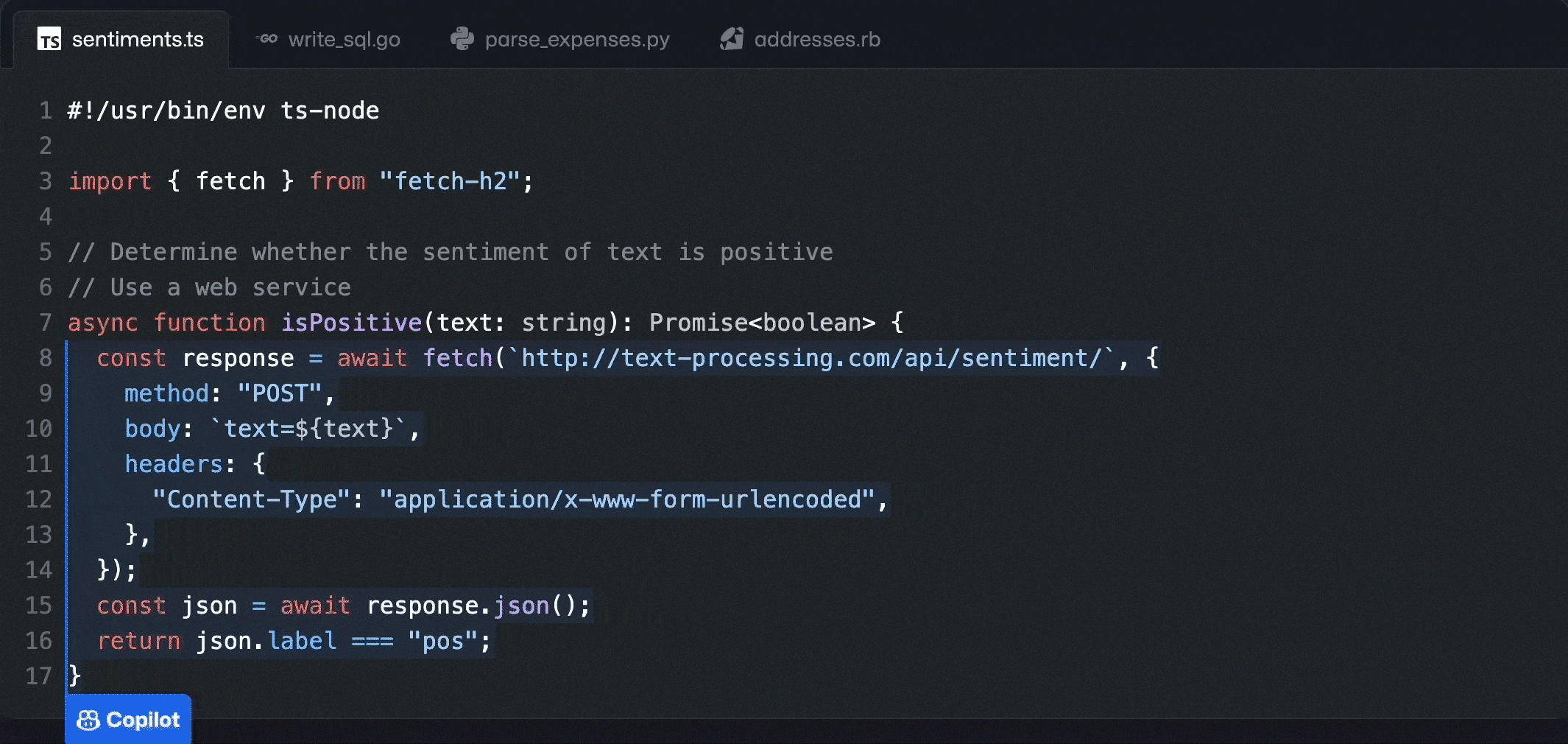
How Effective Is GitHub Copilot?
While the promise of AI-powered code completion is exciting, it’s important to critically look at how well Copilot performs in practice.
A study analyzed data and survey responses from 1,200 developers using GitHub Copilot for at least two weeks. Results show Copilot increased productivity, reduced errors, and allowed for more time spent on high-level tasks. Developers also reported feeling more confident and happier and were more likely to recommend the tool to colleagues. However, effectiveness may vary based on language, framework, and code complexity. Developers must still review and test the code suggested by Copilot.
We’ll also compare Copilot to other code completion tools to see how it stacks up. Some popular code completion tools include IntelliSense in Visual Studio, TabNine for multiple editors/languages, CodeRush for C# and Visual Basic .NET in Visual Studio, CodeAssist for C++ in Eclipse, also Kite, and Codota. There are many other code completion tools available for various languages and frameworks as well.
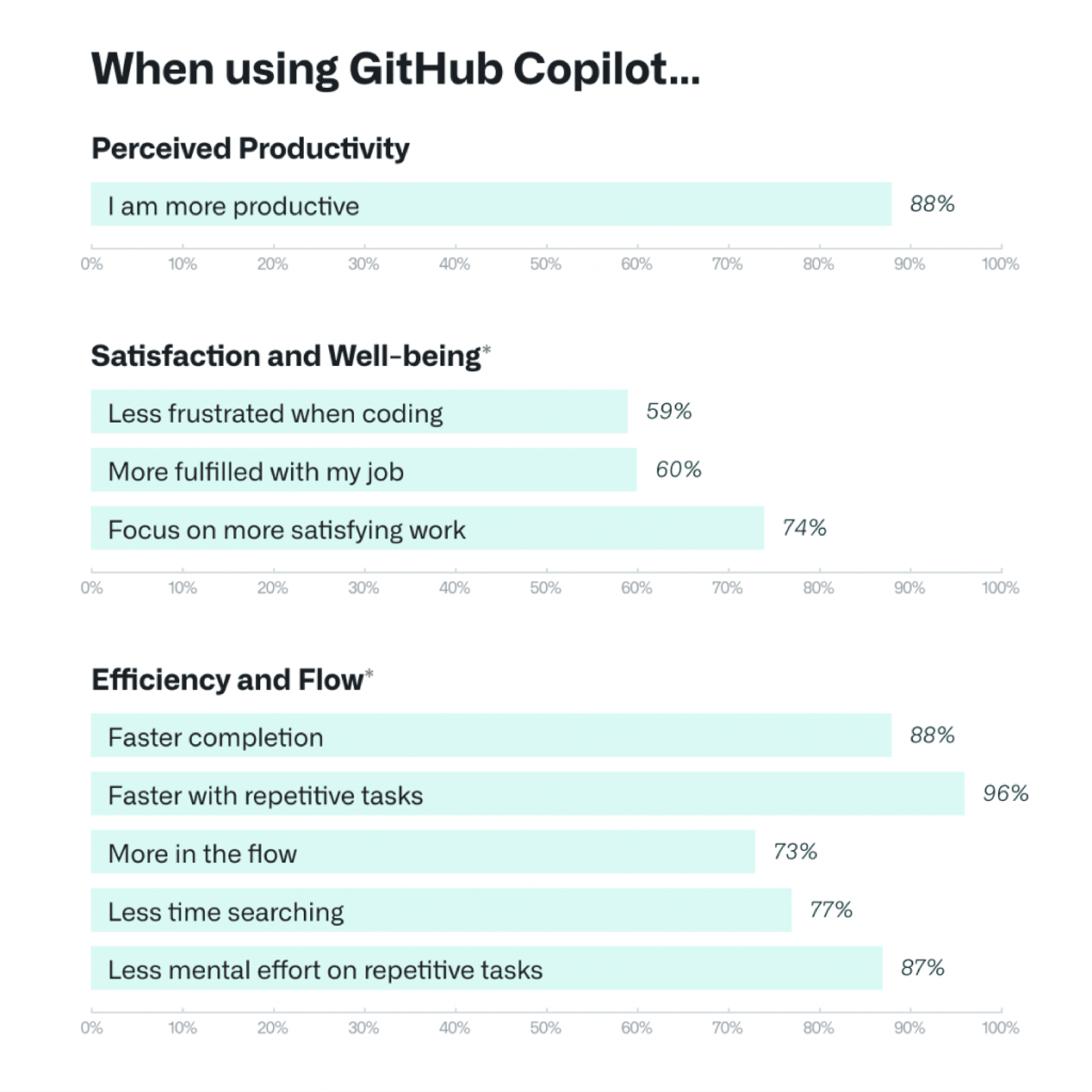
GitHub Copilot Compared to Its Counterparts
Advantages
Compared to other code completion tools, here are some advantages of GitHub Copilot:
- Improved code suggestions: GitHub Copilot suggests more accurate and relevant code suggestions than its counterparts. It is because the model was trained on a large corpus of code, and it has learned to write code that follows the best practices of the language and framework.
- Supports multiple programming languages: GitHub Copilot supports a wide range of programming languages, including Python, JavaScript, TypeScript, Ruby, and Go.
- Natural language interface: GitHub Copilot uses a natural language interface to suggest code, which makes it easier for developers to use.
Limitations
However, there are also some aspects to improve:
- Limited understanding of context: Although GitHub Copilot is proficient at suggesting code, it still lacks an understanding of the code context. This means that it may suggest code that is syntactically correct but semantically incorrect, leading to potential bugs and errors.
- Limited knowledge of domain-specific knowledge: GitHub Copilot is not capable of understanding domain-specific knowledge, such as industry-specific standards, which can limit its effectiveness in some industries.
- Privacy concerns: As with any AI-powered tool, privacy and security concerns exist. GitHub Copilot requires access to developer code to function, which could raise concerns around intellectual property and data security.
GitHub Copilot offers some significant advantages over its counterparts, but there are also some limitations that need improvement. As a result, it has the potential to be a game-changer in how developers write code and could greatly improve software development efficiency and effectiveness.
The Future of the GitHub Copilot
GitHub Copilot’s future looks promising, with the potential to significantly improve developer productivity and streamline the coding process. As Copilot’s technology continues to improve and learn from more and more code repositories, its ability to generate high-quality code suggestions will only increase. Additionally, Copilot could be integrated with more programming languages and frameworks, expanding its capabilities and reach. However, as with any new technology, there may be concerns about the potential for Copilot to replace human developers or introduce security vulnerabilities. It will be important to carefully monitor and regulate the use of AI-powered code completion tools like Copilot in the years to come.
Key Takeaways
GitHub Copilot is an exciting development in programming, with the potential to transform developers’ writing code. While Copilot is still in its early stages, it’s clear that it has the potential to be a game-changer. By understanding what GitHub Copilot is, how it works, and how effective it really is, developers can make informed decisions about whether to use this powerful tool in their workflow. As Copilot continues to develop, it will be exciting to see what new possibilities emerge for developers and the wider tech industry.
As with other AI-powered tools, GitHub Copilot can sometimes generate incorrect or problematic code, so it’s important to keep this in mind. GitHub Copilot’s code recommendations should be carefully reviewed by developers to ensure they are appropriate for their use case and consistent with coding best practices.
Our upcoming article will discuss our experience with GitHub Copilot and our insights from our teams’ testing. Additionally, we will examine any specific Copilot features we find particularly useful, such as auto-complete suggestions, code snippets, or contextual suggestions.
As well as discussing the challenges we encountered while using Copilot, we will discuss instances where the suggestions were inaccurate or irrelevant. We believe that other developers will benefit from understanding the limitations and how to work around them.
Stay tuned!
Reading Time: 5 minutes
Don’t miss out the latestCommencis Thoughts and News.